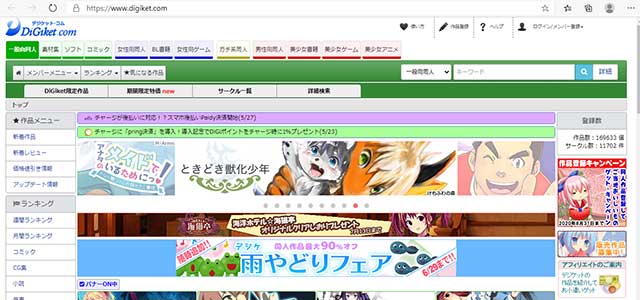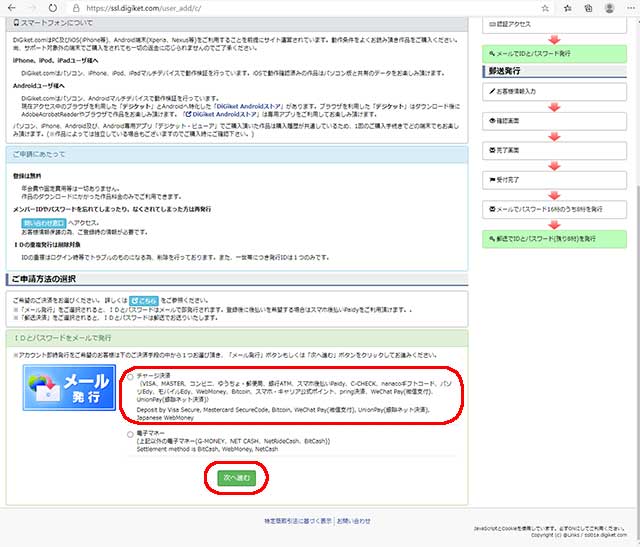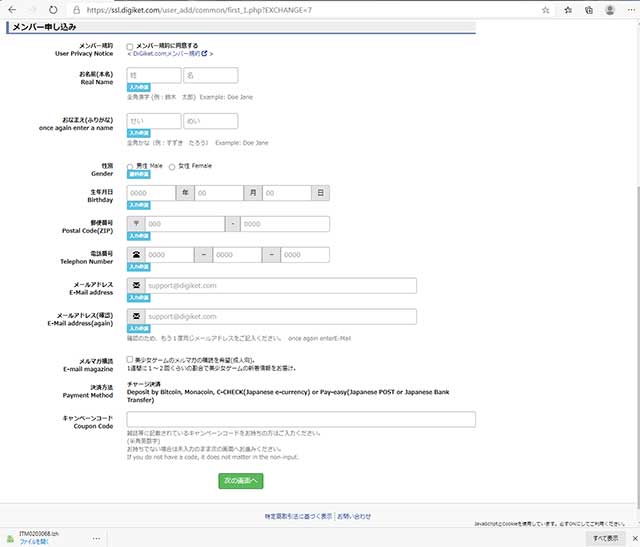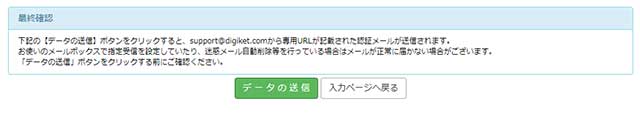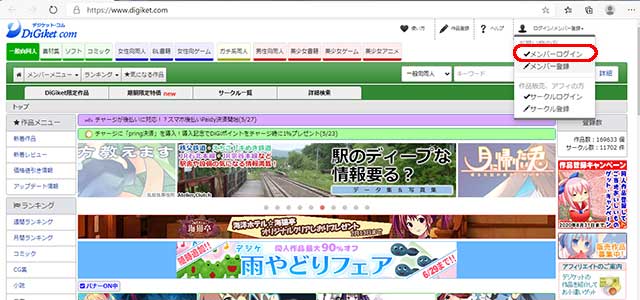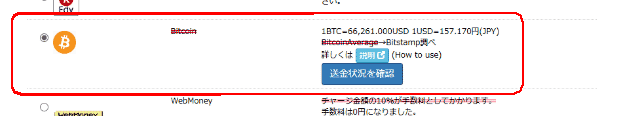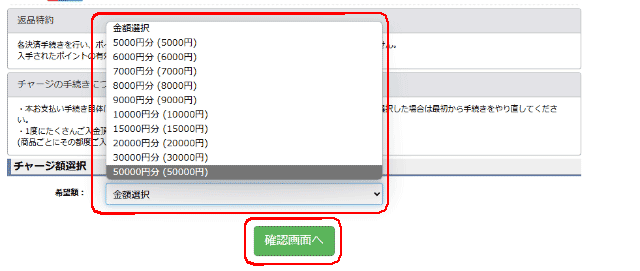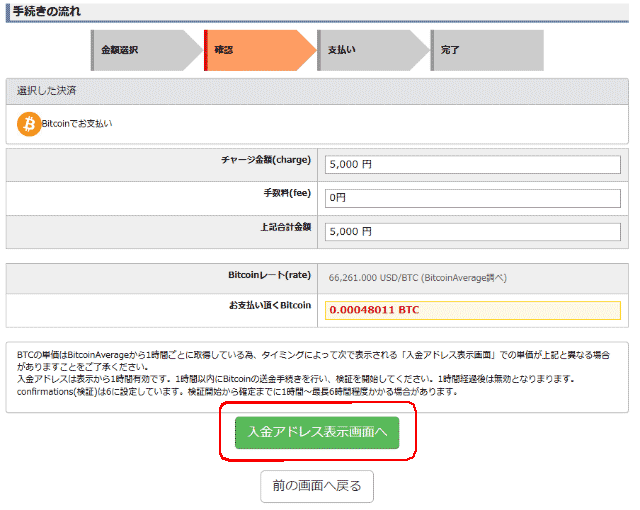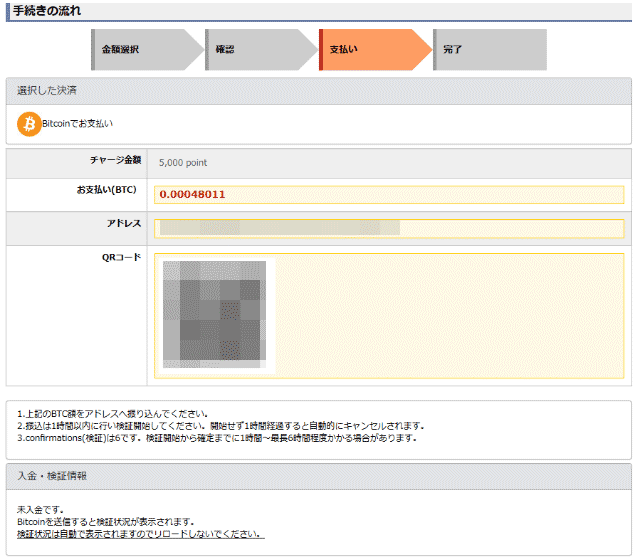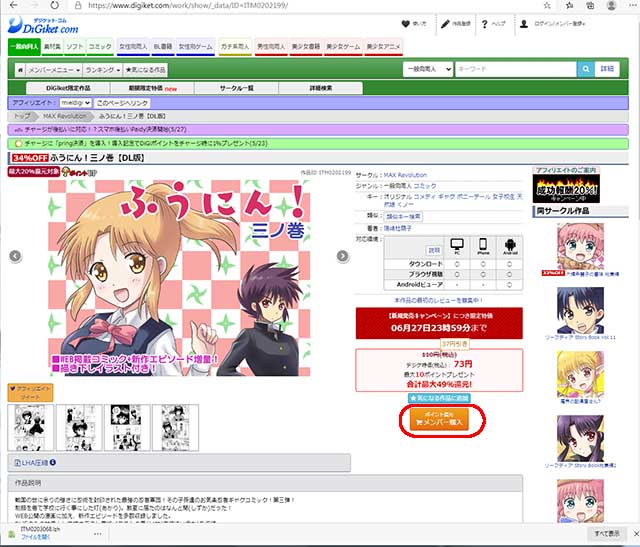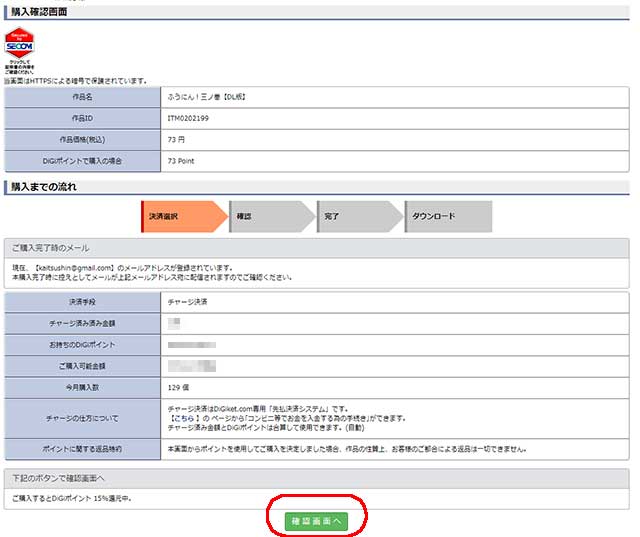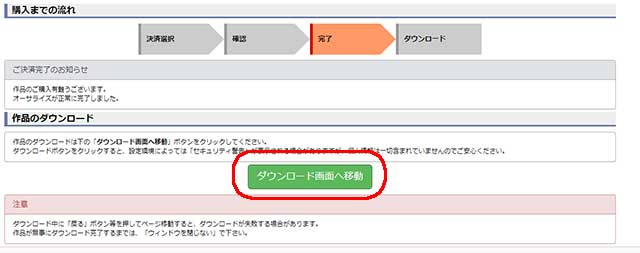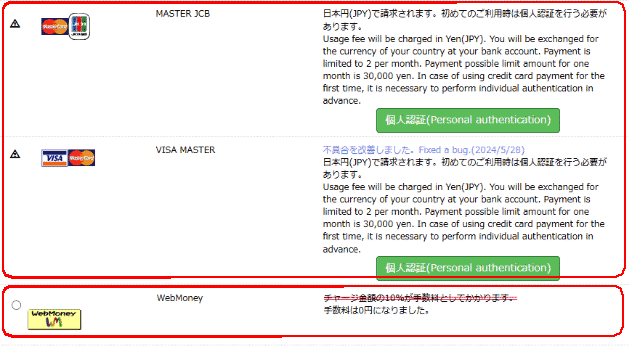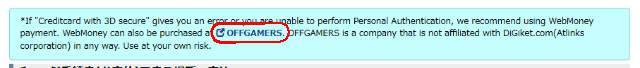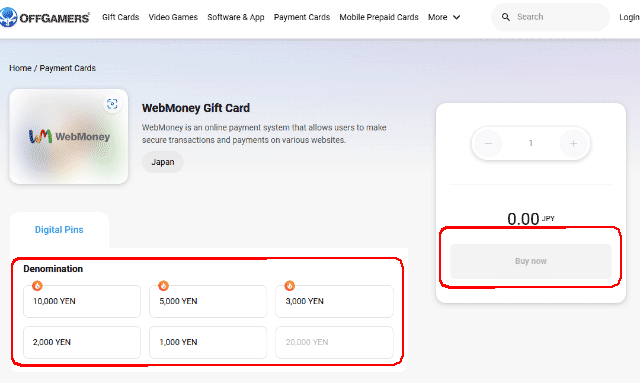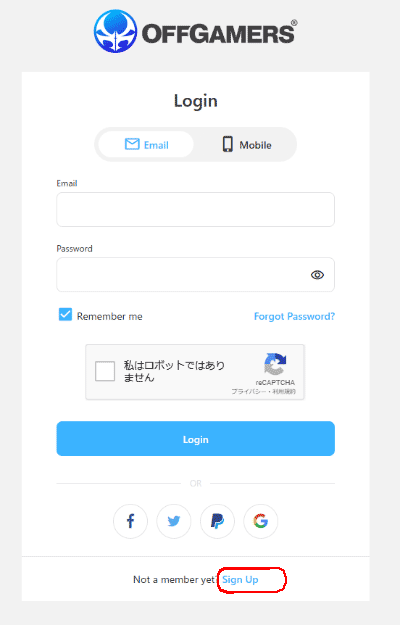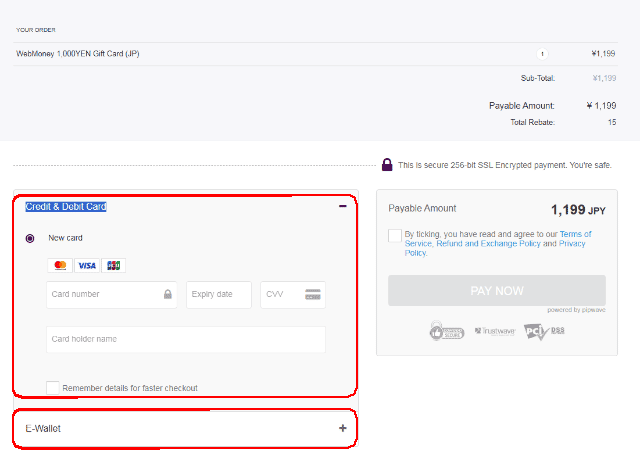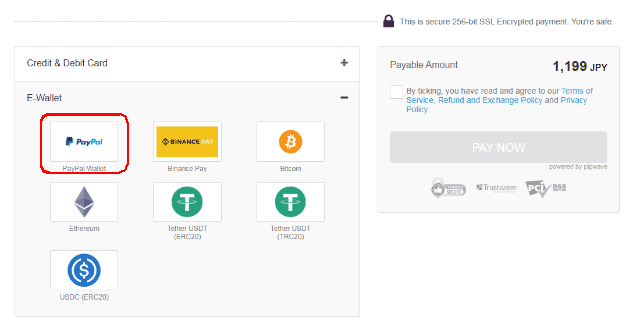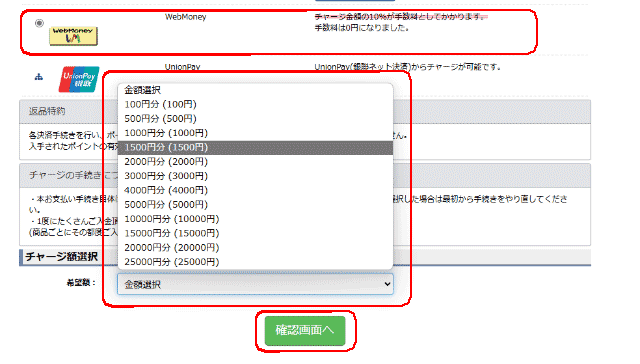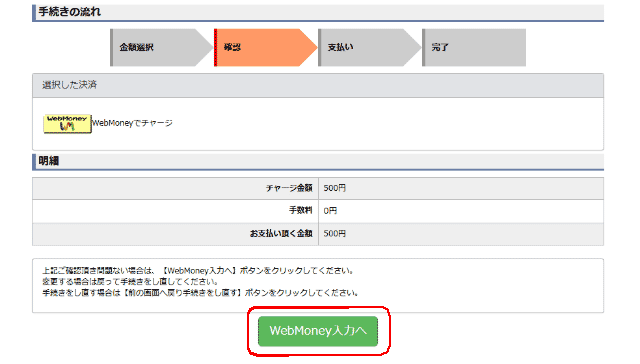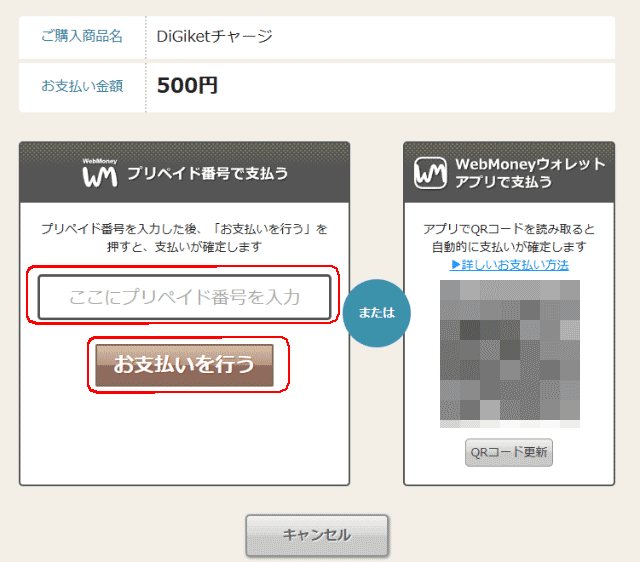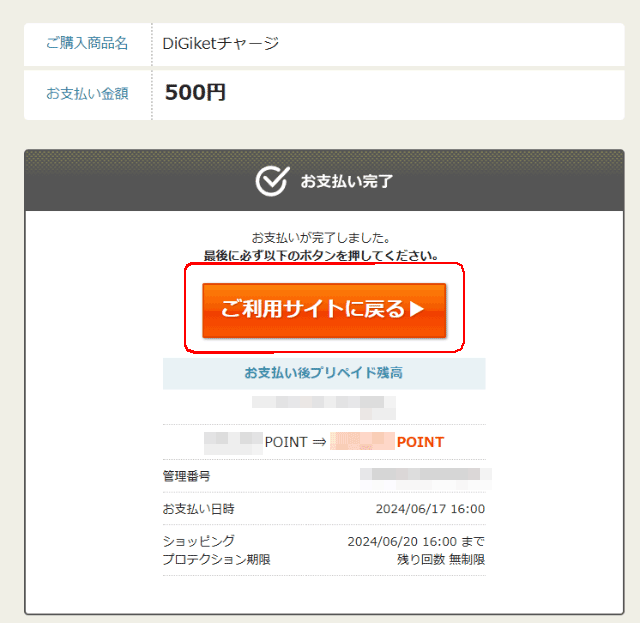Note(注意)
Your only right to purchase is the "right to watch".
Unauthorized uploading or exchanging files downloaded with DiGiket violates copyright.
Copyright infringement is an act strictly prohibited by Japanese law.
Please note that if you confirm copyright infringement, we may ban your account and claim damages.
The work file is created by the writer who works hard.
Please follow the rules and enjoy.
Unauthorized uploading or exchanging files downloaded with DiGiket violates copyright.
Copyright infringement is an act strictly prohibited by Japanese law.
Please note that if you confirm copyright infringement, we may ban your account and claim damages.
The work file is created by the writer who works hard.
Please follow the rules and enjoy.
あなたが購入した権利は「あなたが視聴する権利」だけです。
デジケットでダウンロードしたファイルを無断でアップロードしたり交換することは著作権を侵害します。
著作権の侵害は日本の法律で固く禁止されている行為です。
著作権の侵害を確認した場合はアカウントをBANし、損害賠償請求を行う場合がありますのでご注意ください。
作品ファイルは作家が一生懸命作成しています。
ルールを守ってお楽しみください。
デジケットでダウンロードしたファイルを無断でアップロードしたり交換することは著作権を侵害します。
著作権の侵害は日本の法律で固く禁止されている行為です。
著作権の侵害を確認した場合はアカウントをBANし、損害賠償請求を行う場合がありますのでご注意ください。
作品ファイルは作家が一生懸命作成しています。
ルールを守ってお楽しみください。